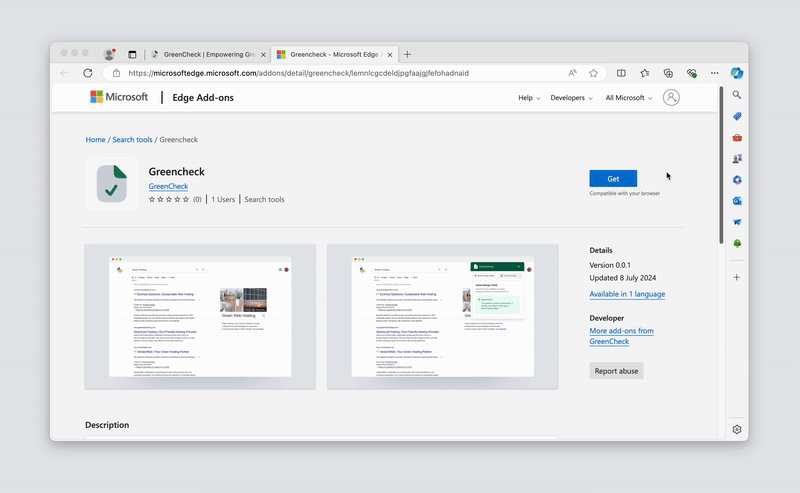Thank you!
Thank you for using GreenCheck! Since this extension is supported by multiple web browsers, we have instructions for each browser below. If your browser is not on the list, reach out to [email protected] to request it!
Chrome
- Go to the GreenCheck Extension page in the Chrome Web Store
- Click the 'Add to Chrome' button
- Open the extension popup by clicking the puzzle icon in the Chrome browsers search bar
- Access GreenCheck Plus features in the extension popup by switching to the Carbon Analysis tab, and entering your license key, emailed to you from Gumroad.
- Note: This also applies to other browsers that run on Chromium, including Arc and Brave.
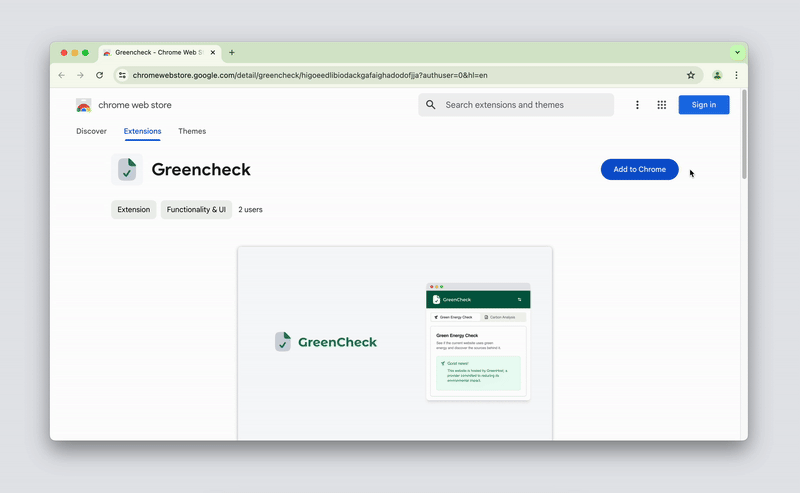
Firefox
- Go to the GreenCheck Add-on page in the Firefox Add-ons library
- Click the 'Add to Firefox' button
- Open the extension popup by clicking the puzzle icon in the Firefox browsers search bar
- Access GreenCheck Plus features in the extension popup by switching to the Carbon Analysis tab, and entering your license key, emailed to you from Gumroad.
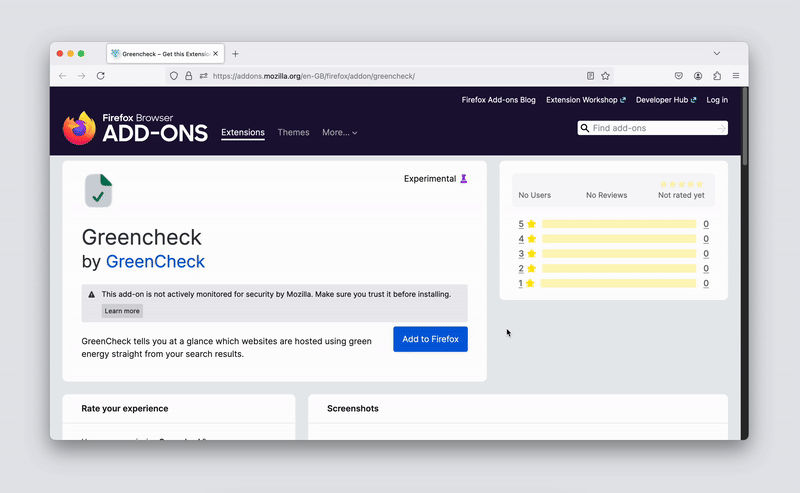
Edge
- Go to the GreenCheck Add-on in the Edge Add-ons library
- Click the 'Get' button
- Open the extension popup by clicking the puzzle icon in the Edge browsers search bar
- Access GreenCheck Plus features in the extension popup by switching to the Carbon Analysis tab, and entering your license key, emailed to you from Gumroad.